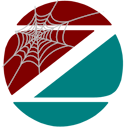- Start
- License
- Framework
- First steps
- Updates
- XA_Functions
- WApp
- WAutoComplete
- WBasic
- WBasicCheckbox
- WBasicContext
- WBasicDateTime
- WBasicEdit
- WBasicEmail
- WBasicNumber
- WBasicRadio
- WBasicSelect
- WBasicSelectItem
- WBasicStyle
- WBreadcrumb
- WButton
- WCard
- WCarousel
- WCarouselImage
- WCarouselPanel
- WCheckbox
- WChip
- WCmpButtonIcon
- WCmpButtonSpinner
- WCmpNumericKeypad
- WCollapsible
- WCollapsiblePanel
- WCollection
- WCollectionItem
- WColor
- WContainer
- WContext
- WContextHelper
- WControl
- WCookie
- WCss
- WDatePicker
- WDateTime
- WDiv
- WDoc
- WDocSection
- WDropDownItem
- WDropdown
- WDump
- WEdit
- WEmail
- WEngine
- WFetch
- WFieldset
- WFile
- WFlexRow
- WFloatActionButton
- WFloatActionButtonItem
- WFooter
- WForm
- WHeader
- WIconGoogle
- WImage
- WInput
- WInputImage
- WInputMask
- WInputText
- WLabel
- WLink
- WList
- WListItem
- WMain
- WMariaDbDatasource
- WMariaDbQuery
- WMaterialBox
- WMaterializeContext
- WMaterializeHelper
- WMeta
- WModal
- WModalMsgBtn
- WModalObject
- WNav
- WNavbar
- WNavbarItem
- WNavbarLogo
- WNumber
- WPackage
- WPagination
- WPaginationItem
- WParagraph
- WPdf
- WPdfAutoTable
- WPdfAutoTableStyle
- WPdfStyle
- WPhpRunner
- WPostFile
- WPreloader
- WRadio
- WRadioMenu
- WRange
- WRouter
- WScript
- WSelect
- WSelectItem
- WSession
- WSidenav
- WSidenavHeader
- WSidenavItem
- WSimpleContext
- WSlider
- WSliderItem
- WSpan
- WSqliteDatasource
- WSqliteQuery
- WStyle
- WSwitch
- WSyntaxHilite
- WTable
- WTableCell
- WTableColGroup
- WTableRow
- WTableTask
- WTableZone
- WTabs
- WTabsItem
- WTask
- WText
- WTextArea
- WTimePicker
- WTooltip
- WTranslator
- WWaterContext
- WXailerMariaDbDatasource
- WXailerSqliteDatasource
- WXailerWebDatasource
This document details the requirements needed to build a web application with xaWeb.
1. Server
Any web server capable of running CGI files in a Windows or Linux environment can be used with xaWeb. For both operating systems, we recommend using the Apache2 Web server.
Under a Linux environment, we recommend using Ubuntu, as we use it ourselves and can confirm its correct operation.
If you need to connect to MySQL / MariaDB databases, we recommend installing XAMPP. For more information, see the following link: XAMPP. This software is available for Windows and Linux operating systems. For Linux servers, you must install the MariaDB-devel package for xaWeb applications to work:
sudo apt install libmariadb3 libmariadb-devxaWeb has been successfully tested on the following servers:
- Apache Server
- Microsoft IIS
- Sambar WebServer
- Orelly Website
If you are using a Linux server and do not have much experience with Linux, we recommend using a control panel such as Plesk or cPanel.
2. Security Certificates (HTTPS)
For production, we recommend having an SSL certificate:
- Let's Encrypt (free).
- Certificates issued by commercial entities (GoDaddy, Sectigo, etc.).
3. Development Computer Requirements
- Operating system: Windows 10/11.
- Processor: Intel i5 or higher.
- RAM: Minimum 8 GB (16 GB recommended).
- Storage: SSD with at least 10 GB free.
- Compiler Harbour.
- Xailer 9.2 or Visual Studio Code + Harbor extensions.
- Version control tool like GitHub or Svn version control.
- WSL (Linux)
4. Xailer
To create xaWeb applications, you only need a text editor (any) and the Harbour compiler, which includes everything you need to create applications in both Windows and Linux environments. However, the Xailer IDE greatly simplifies your work as it offers many advantages, such as:
- Essential for registered users as it manages all registration information and minor xaWeb updates.
- Harbour compiler integration
- Specific compilation and linking options for CGI-type applications for Windows or Linux. It is not necessary to use the HBMK2 tool.
- Intellisense support for all xaWeb libraries, which is a tremendous help in programming.
- xaWeb plugin for Xailer that automatically deploys applications and their assets to the server, displays the internal structure of the web page at all times, and provides direct access to the source code for each HTML element. It also includes context-sensitive help directly from the source code.
You don't need a Xailer Professional or Enterprise license to create xaWeb applications from Xailer. You can use a free personal version.
5. Linux
If you want to create applications for a Linux environment, we recommend using WSL. This allows you to create executables for that environment from the Xailer IDE itself or directly with Harbour's HBMK2 from the WSL console.
Once you have installed WSL, you must install the GCC compiler, and we recommend that you also install the Apache Server. For more information, follow these links: Linux [Xailer Wiki] and Apache [Xailer Wiki].
CGI files are not located on the server in the same folders where you would place HTML elements, JavaScript code, or images. They are normally located in a folder named 'cgi-bin,' which may vary depending on the operating system and web server you use. For Linux servers with a standard Apache2 installation, the cgi-bin files are located in /usr/lib/cgi-bin/. However, if your web server serves more than one domain, it is very likely that the folder is located below the domain folder. If you use Plesk, for example, the location is usually in
In Linux environments, it's necessary to set the permissions on CGI files before they can be used. This is a one-time operation, as any updates to the file will maintain the same permissions.