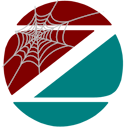- Start
- License
- Framework
- First steps
- Updates
- XA_Functions
- WApp
- WAutoComplete
- WBasic
- WBasicCheckbox
- WBasicContext
- WBasicDateTime
- WBasicEdit
- WBasicEmail
- WBasicNumber
- WBasicRadio
- WBasicSelect
- WBasicSelectItem
- WBasicStyle
- WBreadcrumb
- WButton
- WCard
- WCarousel
- WCarouselImage
- WCarouselPanel
- WCheckbox
- WChip
- WCmpButtonIcon
- WCmpButtonSpinner
- WCmpNumericKeypad
- WCollapsible
- WCollapsiblePanel
- WCollection
- WCollectionItem
- WColor
- WContainer
- WContext
- WContextHelper
- WControl
- WCookie
- WCss
- WDatePicker
- WDateTime
- WDiv
- WDoc
- WDocSection
- WDropDownItem
- WDropdown
- WDump
- WEdit
- WEmail
- WEngine
- WFetch
- WFieldset
- WFile
- WFlexRow
- WFloatActionButton
- WFloatActionButtonItem
- WFooter
- WForm
- WFormManager
- WHeader
- WIconGoogle
- WImage
- WInput
- WInputImage
- WInputMask
- WInputText
- WLabel
- WLink
- WList
- WListItem
- WMain
- WMariaDbDatasource
- WMariaDbQuery
- WMaterialBox
- WMaterializeContext
- WMaterializeHelper
- WMeta
- WModal
- WModalMsgBtn
- WModalObject
- WNav
- WNavbar
- WNavbarItem
- WNavbarLogo
- WNumber
- WOdbcDatasource
- WOdbcQuery
- WPackage
- WPagination
- WPaginationItem
- WParagraph
- WPdf
- WPdfAutoTable
- WPdfAutoTableStyle
- WPdfStyle
- WPhpRunner
- WPostFile
- WPreloader
- WRadio
- WRadioMenu
- WRange
- WRouter
- WScript
- WSelect
- WSelectItem
- WSession
- WSidenav
- WSidenavHeader
- WSidenavItem
- WSimpleContext
- WSlider
- WSliderItem
- WSpan
- WSqliteDatasource
- WSqliteQuery
- WStyle
- WSwitch
- WSyntaxHilite
- WTable
- WTableCell
- WTableColGroup
- WTableRow
- WTableTask
- WTableZone
- WTabs
- WTabsItem
- WTask
- WText
- WTextArea
- WTimePicker
- WTooltip
- WTranslator
- WWaterContext
- WXailerMariaDbDatasource
- WXailerSqliteDatasource
- WXailerWebDatasource
xaWeb does not depend on the Xailer IDE to function, but a great effort has been made to make it without a doubt the best editor to use for developing xaWeb applications in both Windows and Linux environments.
xaWeb relies on three libraries, which are:
- libXaWeb.a
- libwXaWeb.a
- libWebMetarialize.a, which is only necessary if you use the 'Materialize' context package
Depending on the chosen environment (Windows or Linux), these libraries are located in the \lib\Win or \lib\Linux folders. You will also need to include the xaWeb.ch header file in all your PRG source files. If you're using 'Materialize', you'll need to replace this header file with xa-materialize.ch
xaWeb requires a specific main module ('Main') to load. If you're using Xailer, this is created automatically, replacing the one included with Xailer (the xaWeb plugin must be loaded). You can see the schema for this module in the xaWeb examples. However, it is detailed below:
#include "xaWeb.ch"
ANNOUNCE HB_GtSys // prevents GT_WIN from loading
PROCEDURE Main()
#pragma TEXTHIDDEN(1)
App:cTitle := ""
App:cSerial := ""
App:cAppKey := ""
#pragma TEXTHIDDEN(0)
WRouter():New( App ):Start( "WDocMain" )
App:Run()
RETURN
If you're using the Xailer IDE, you'll need to modify its general settings to include searching for xaWeb libraries and include files:
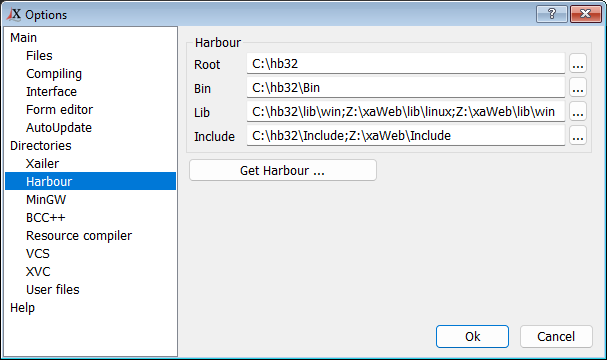
All the xaWeb examples are developed in a folder located at 'z:\xaWeb\samples', and you probably don't even have a Z drive (although it's highly recommended). Therefore, it's important to include the library folders in the IDE's general settings.
In the 'samples' folder, you will find multiple examples that are numbered so you can study them in the order indicated. This way, it will be easier for you to understand how xaWeb works and its specific features.
With what has been explained so far, you should be able to create any xaWeb example, at least in a Windows environment running on the browser included in the IDE. Using a local browser, either on Windows or Linux, is also possible. Review the \docs\LocalApache.txt document for more information. The Framework chapter offers extensive information on how to configure your environment to work on Linux.
We are all reluctant to read long documents and prefer to learn by trial and error with the provided examples, but with xaWeb, it is not recommended, especially if you are new to web programming. We recommend a leisurely and thorough reading of our programming guide. We assure you it's well worth it. Your learning curve will be greatly reduced.
xaWeb requires a very lightweight JavaScript module to run, named xa_backpack.js. If you don't include this file in the /htdocs/js folder, xaWeb will use its own version that includes the application itself as a resource.