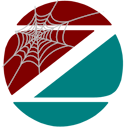- Start
- License
- Framework
- First steps
- Updates
- XA_Functions
- WApp
- WAutoComplete
- WBasic
- WBasicCheckbox
- WBasicContext
- WBasicDateTime
- WBasicEdit
- WBasicEmail
- WBasicNumber
- WBasicRadio
- WBasicSelect
- WBasicSelectItem
- WBasicStyle
- WBreadcrumb
- WButton
- WCard
- WCarousel
- WCarouselImage
- WCarouselPanel
- WCheckbox
- WChip
- WCmpButtonIcon
- WCmpButtonSpinner
- WCmpNumericKeypad
- WCollapsible
- WCollapsiblePanel
- WCollection
- WCollectionItem
- WColor
- WContainer
- WContext
- WContextHelper
- WControl
- WCookie
- WCss
- WDatePicker
- WDateTime
- WDiv
- WDoc
- WDocSection
- WDropDownItem
- WDropdown
- WDump
- WEdit
- WEmail
- WEngine
- WFetch
- WFieldset
- WFile
- WFlexRow
- WFloatActionButton
- WFloatActionButtonItem
- WFooter
- WForm
- WFormManager
- WHeader
- WIconGoogle
- WImage
- WInput
- WInputImage
- WInputMask
- WInputText
- WLabel
- WLink
- WList
- WListItem
- WMain
- WMariaDbDatasource
- WMariaDbQuery
- WMaterialBox
- WMaterializeContext
- WMaterializeHelper
- WMeta
- WModal
- WModalMsgBtn
- WModalObject
- WNav
- WNavbar
- WNavbarItem
- WNavbarLogo
- WNumber
- WOdbcDatasource
- WOdbcQuery
- WPackage
- WPagination
- WPaginationItem
- WParagraph
- WPdf
- WPdfAutoTable
- WPdfAutoTableStyle
- WPdfStyle
- WPhpRunner
- WPostFile
- WPreloader
- WRadio
- WRadioMenu
- WRange
- WRouter
- WScript
- WSelect
- WSelectItem
- WSession
- WSidenav
- WSidenavHeader
- WSidenavItem
- WSimpleContext
- WSlider
- WSliderItem
- WSpan
- WSqliteDatasource
- WSqliteQuery
- WStyle
- WSwitch
- WSyntaxHilite
- WTable
- WTableCell
- WTableColGroup
- WTableRow
- WTableTask
- WTableZone
- WTabs
- WTabsItem
- WTask
- WText
- WTextArea
- WTimePicker
- WTooltip
- WTranslator
- WWaterContext
- WXailerMariaDbDatasource
- WXailerSqliteDatasource
- WXailerWebDatasource
- Method WMariaDbQuery :SqlUpdate
-
Parameters
hRecord
Hash with the field names and values of the record
cTable (optional)Table name
hOriginal (optional)Hash with the original values of the record
-
Return value
cSql
SQL string
Creates the SQL statement to edit a record in a specific table. It uses the hash obtained through the Record method as its first parameter. The second parameter is the name of the table into which the insertion is to be performed. The third parameter is optional and indicates a hash of the original record data. If this last parameter is passed, the SQL statement will only contain the fields that have actually been modified.
The created statement is an UPDATE statement that includes all the fields and values ??for the new record. It also includes the ' WHERE ' clause, and it is the programmer's responsibility to include the additional information for that clause.